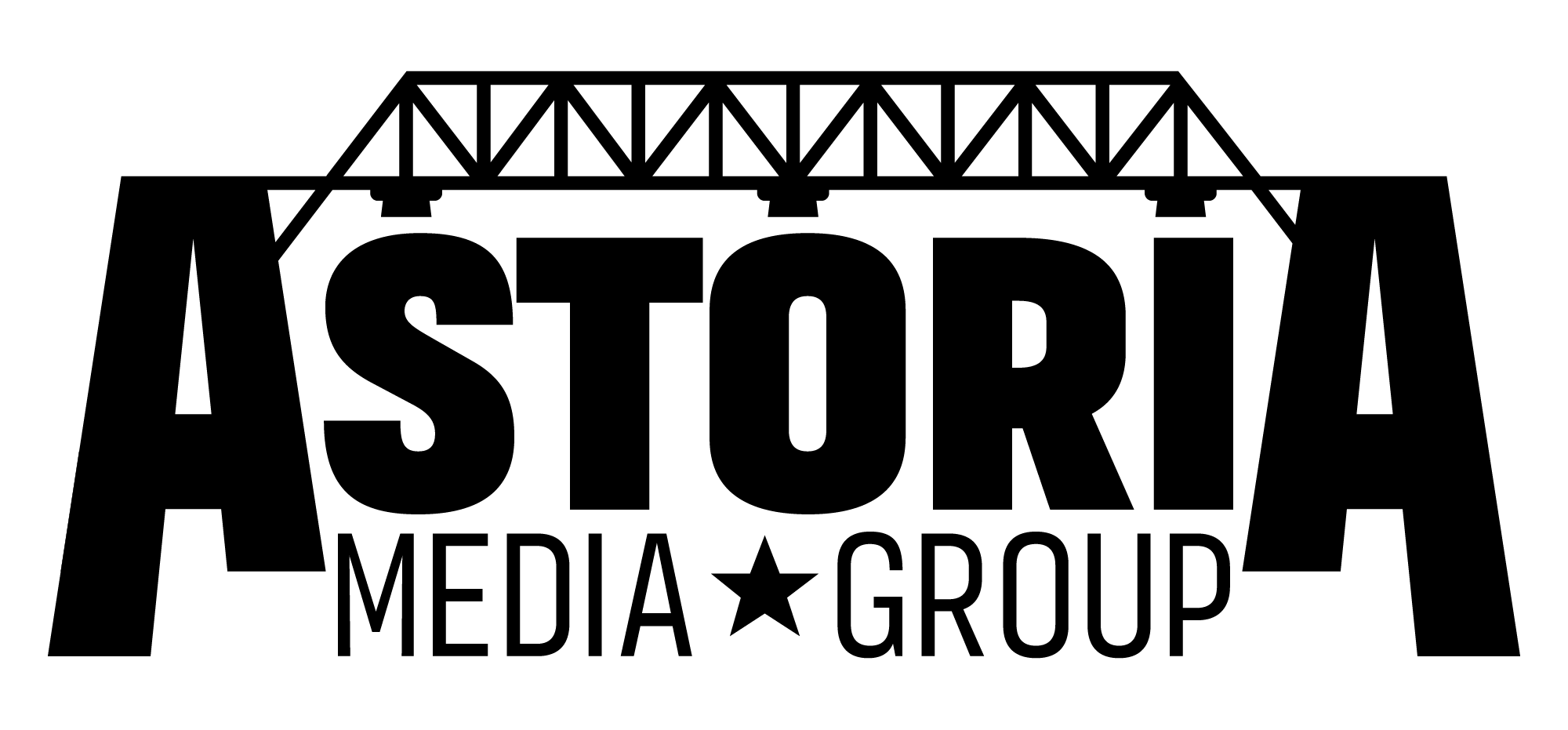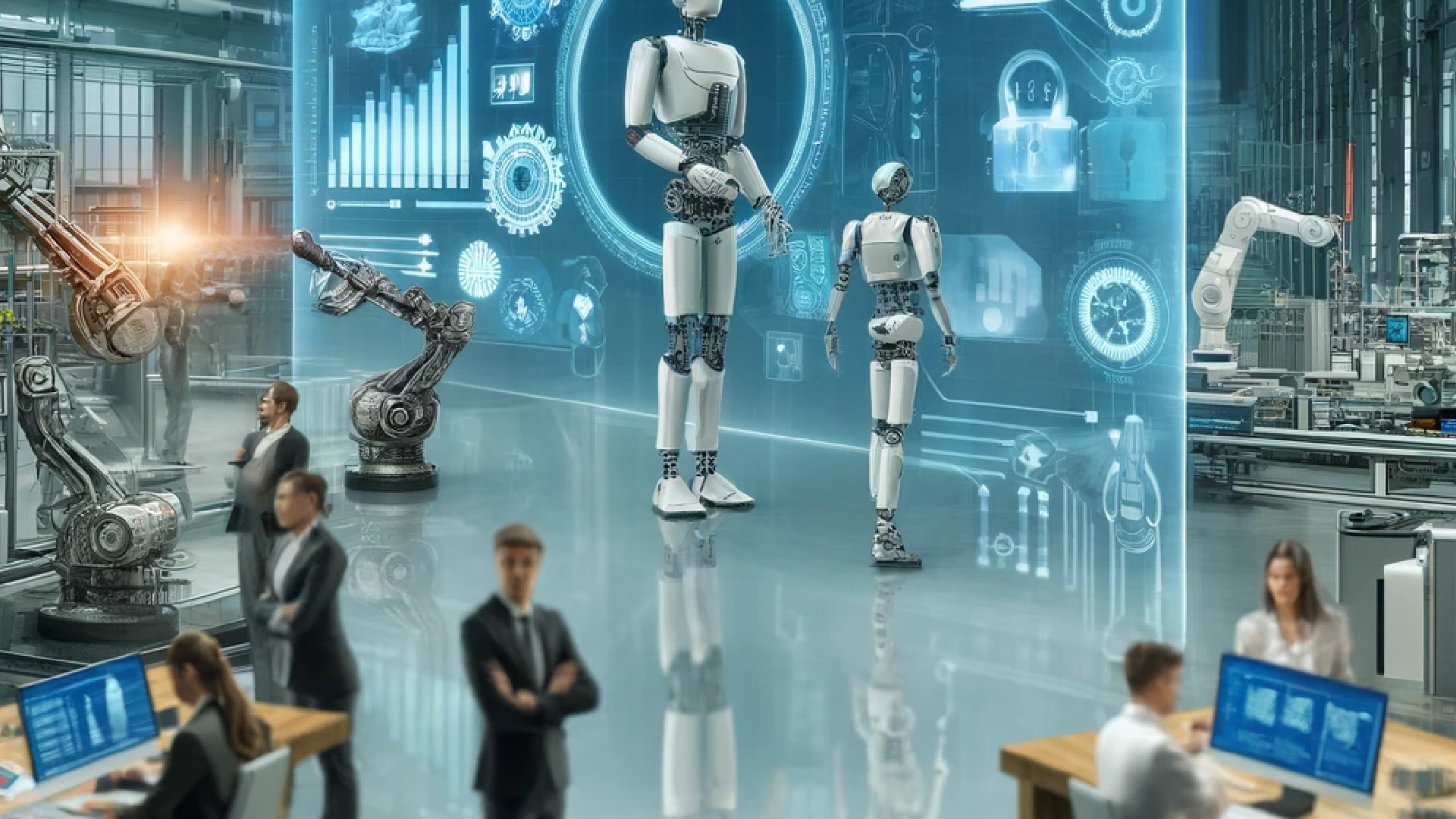So you’ve decided to take your project management game to the next level. You’re ready to ditch post-it notes and word documents and upgrade your project management tools. But with so many different options out there, how do you know which one is best for you? Fortunately, the internet never fails us in times of need. There are plenty of websites and blog posts from technology experts that can help you sift through the noise and find a solution that fits your needs. However, with so many different project management software solutions on the market, it can be difficult to determine which solution is right for you. Rather than investing time researching every option in exhaustive detail, we’ll instead provide an overview of the most popular project management tools available today.
What Is Project Management Software?
Project management software is a set of tools that allows organizations to better manage their projects throughout the life cycle. Using project management tools allows organizations to increase their project’s chances of success by improving collaboration, visibility, and process. Project management tools can be used for both large and small projects. For example, your TO-DO list is an example of project management, albeit very basic project management. It’s a way of keeping track of tasks that need to be completed, their priority, and what stage they are in. Most project management tools also allow you to integrate other features into your project management process. These features can include communication tools, reporting and analytics, collaborative functionality, and other features that make managing projects more efficient.
Why Use a Project Management Tool?
There are countless reasons why organizations of all sizes use project management software to organize their projects. Here are the top five: – Visibility – If a project manager is behind closed doors, it can be hard for everyone to get a sense of what is being done, how far along it is, and what resources are being used. With project management software, you can create transparency throughout your organization, making progress on every project visible to everyone, regardless of their role. – Collaboration – Project management tools are designed to help people communicate. Whether you host your project management software in the cloud or on-premises, communication is facilitated through tools like message boards, video conferencing, and other collaboration features. – Simplified Process – For project managers, process is everything. It’s what dictates resources, timelines, and other factors relevant to any given project. But when you’re managing projects for a diverse group of people, it can be tricky to get everyone on the same page when it comes to process. Project management software simplifies this process, making it easier to standardize across the board.
5 of the Best Project Management Tools
– Asana – Asana is one of the most popular project management tools on the market, and it’s easy to see why. Asana is committed to helping organizations become more productive, and it does so with a feature-rich platform that makes managing projects easy. – Trello – Trello is a visual project management tool, making it super simple for users to quickly understand how their projects are organized. It’s also great for organizations that have distributed teams, as it’s easy to collaborate remotely using Trello’s functionality. – Jira – If you’re looking for a tool that will really give you visibility into your project’s progress, Jira could be the ideal solution for you. Jira is known for its robust tracking functionality, making it easy to understand where team members are at in the process and where they need to go next. – Podio – Podio is billed as the world’s first visual business management platform, and it certainly delivers on that promise. With Podio, you can create workflows, organize team activities, and organize projects with ease. – Wrike – Wrike is a powerful project management tool designed with businesses in mind. It integrates with most popular business applications, making it easy to use Wrike to manage your projects and other business tasks.
2 Pro Tips for Finding the Right Tool for You
– Understand your needs – Before you can find the right project management tool for your business, you need to understand your current state. Take a look at how you currently manage your projects, and make note of areas you think could be improved. – Evaluate your options – Once you’ve identified areas for improvement, it’s time to begin the search for the right project management tool. While you can certainly make a decision off the cuff, it’s always recommended to do some research before committing to a tool that could be with you for many years to come. – Make a list of your top three options – After you’ve evaluated a few different solutions, make a list of your top three. This should include both qualitative and quantitative factors. – Confirm that the tool will fit in with your team’s processes – Once you’ve made your decision, take the time to confirm that the tool will integrate with the rest of your business. This will make onboarding new team members much easier.
Wrapping Up
Choosing the right project management tool can be a daunting task, but it’s a crucial one if you want to get the most out of your team. When all is said and done, the best project management tool is the one that works for you and your organization. The next step is to implement it into your daily activities and see if it truly improves your workflow. If it does, congratulations! You just upgraded your project management game.