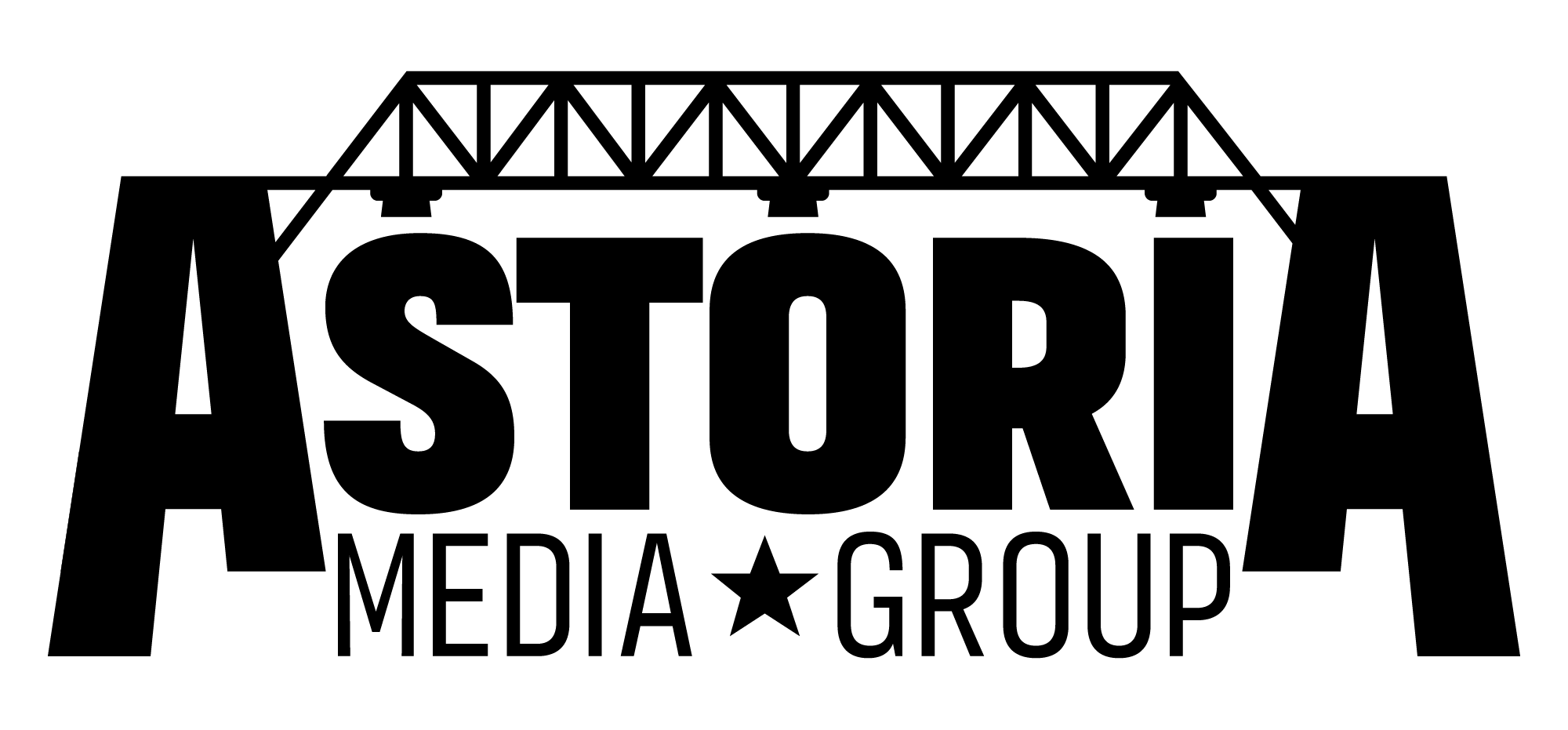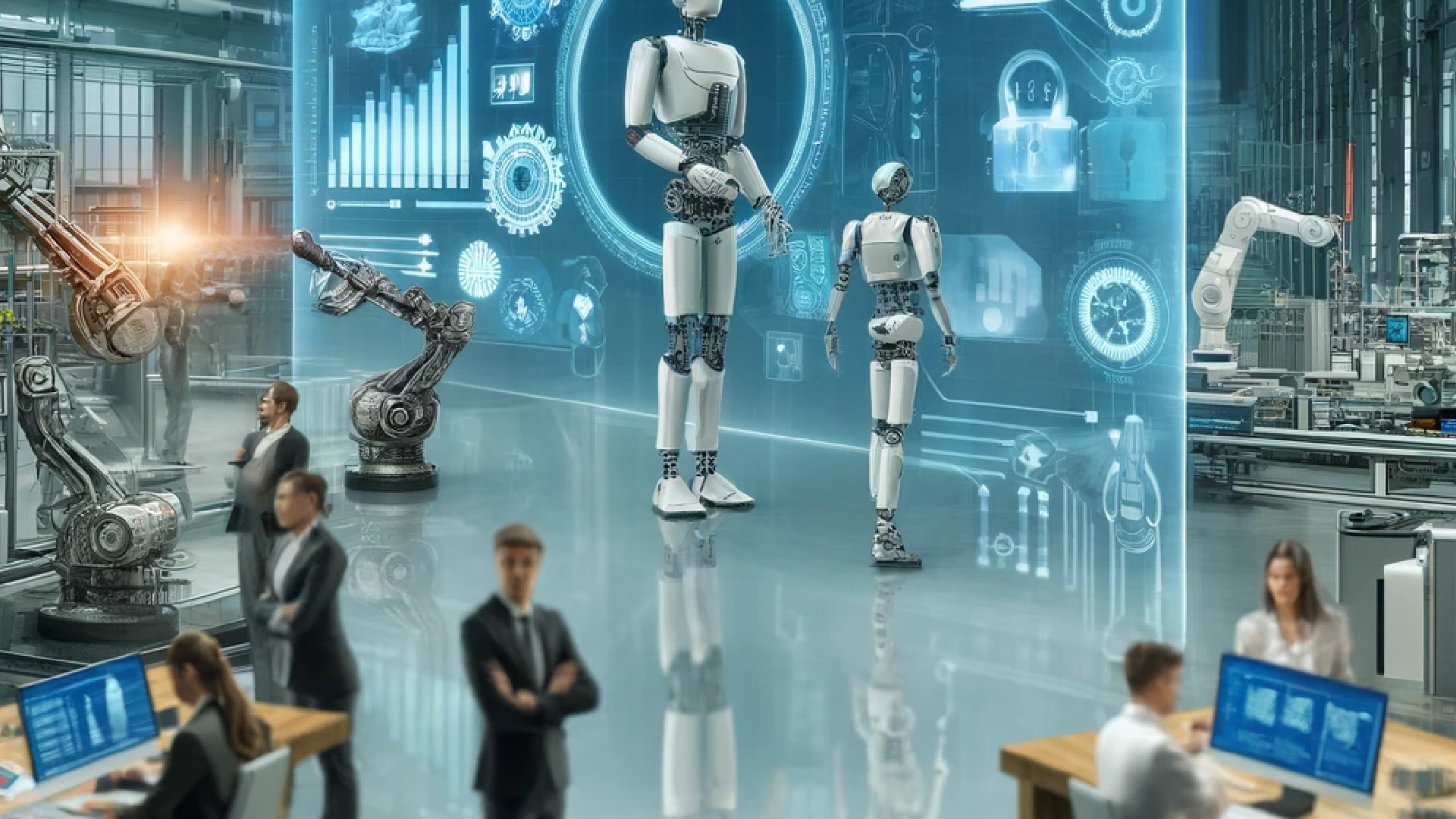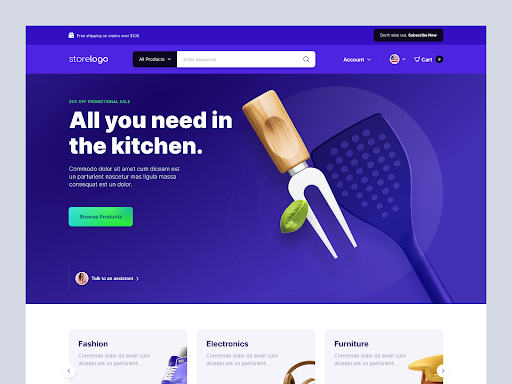
Web-based applications are becoming increasingly popular as a way to access and manage information online. Whether you’re a business owner looking for a way to streamline customer data or an individual looking for a way to store important documents, web-based applications offer a convenient, accessible, and secure way to do so. By understanding the basics of how web-based applications work, you can make the most of this powerful technology and maximize its potential for your own needs. In this article, we’ll take a closer look at web-based applications, explore their advantages, and discuss how to get started with them.
What are web-based applications?
Web-based applications, or “apps,” are applications that run on a web server and can be accessed through a web browser. They have many of the same features as desktop applications, but because they can be accessed through a browser, they can be used on any computer, tablet, phone, or device that has a web browser, such as a Chromebook. With a web app, you don’t have to worry about installing software on your devices, sharing files between devices, or synchronizing information between your devices — it’s all done automatically through the cloud. Many web apps offer specialized features designed to make them more convenient than traditional website tools. For example, you can use web apps to create a checklist, store and organize important documents, manage and track your expenses, create and manage to-do lists, and more. Because of these features, many web apps provide a more streamlined and efficient way to complete tasks and manage information than traditional websites.
Advantages of web-based applications
Like many technology-based innovations, web-based applications offer a number of advantages over more traditional methods of doing things. Chief among these advantages is the fact that web-based applications don’t require any software to be installed on your computer — everything is hosted remotely on a web server. This means you can access your data from any computer with a web browser, whether it’s your work computer, your home computer, or an internet café computer in another country. Since web-based applications don’t have to be installed on your devices, they can be accessed by any device that has a web browser. This allows you to use the same application across all of your devices and never have to worry about transferring data between devices again. Web-based applications also allow you to access your data whenever you have an internet connection, no matter where you are — whether that’s on a business trip halfway across the world or at home during a power outage. And finally, web-based applications can be easily accessed by multiple people at once, so you can share data and collaborate with others from anywhere, too.
Different types of web-based applications
Web-based applications are used for many different purposes. Some of the most common types of web-based applications include productivity tools, collaboration tools, storage tools, social media tools, and analytics tools. Productivity tools, such as task management and to-do list apps, provide an efficient way for teams and individuals to manage their workload. Collaboration tools, such as project management tools, allow teams to collaborate on projects and store all related documents in one place. Storage tools, such as file-sharing apps, allow users to store all of their important files, documents, and media in one secure place and easily share them with others. Social media tools, such as blogging and content-creation apps, allow users to create content through their web browser, publish it to social media, and track its performance. Analytics tools, such as marketing analytics tools, allow users to track the performance of their online marketing efforts.
Selecting the right web-based application for your needs
The sheer number of available web-based applications can make it difficult to select the right app for your needs. However, there are a few things you can do to make the selection process easier. First, try to identify what your primary needs and tasks are. Do you need to collaborate with others on specific projects? Do you need a way to store important documents in one place? Do you want to create and manage to-do lists? Once you know what your needs are, it will be easier to select the right app for your needs. You can also try visiting review sites, such as review.com, to see what other users are recommending. You can also search for apps that offer a free trial so you can test them out and make sure they’re right for you before committing to a purchase. Finally, you can also consider web-based applications that allow you to integrate multiple apps into one cohesive experience, such as Google Apps.
How to set up and use a web-based application
The exact steps you follow to set up and use a web-based application will vary depending on the application you choose. However, most applications offer a quick, guided setup process that’s easy to follow, even if you’re new to web-based applications. The first thing you’ll do when setting up an application is choose the web domain where it will live; this domain will be referenced in the web address you use to access the app. Once the application is set up, you can log in and use it like you would any other web application. Most applications offer a guided tour of the features to help you get started and learn the basics. If you ever get stuck, you can visit the application support site to troubleshoot any issues you may have.
Security considerations for web-based applications
Web-based applications store data in the cloud, which means they’re inherently more vulnerable to security breaches than applications that are installed on your devices. However, many web-based applications are secure by default and offer several security features that can help protect your data. It’s important to take steps to protect your account and data once you’ve set up an application. One way to do this is to create strong passwords for your account and for each application you set up. You should also log out of the application when you’re not using it, especially if you’re using public or shared devices. Finally, you can also try to limit the amount of sensitive data you store in applications, particularly if you’re not sure how secure they are.
Troubleshooting web-based applications
If you experience issues with a web-based application, it’s important to troubleshoot the issue as soon as possible to avoid any data loss. If you have access to the application’s support team, you can ask them for advice on how to troubleshoot the issue. If you don’t have access to the support team, you can try some troubleshooting tips on your own. First, make sure you’re accessing the right application. If you’re not sure, you can check the web address or the app’s help page for more information. Next, double-check that you have the latest version of the application installed and set to the correct domain. Finally, make sure you have an active internet connection and that you’re using the correct credentials to log in.
Tips for getting the most out of web-based applications
Now that you understand what web-based applications are, their benefits, and how to set them up and use them, here are a few final tips for getting the most out of them. First, make sure you select the right application for your needs. Don’t just pick the first application that catches your eye — take the time to select the right application for your team and your project. Once you’ve selected the right application, make sure to read the instructions and set up your account correctly. Finally, use your web-based application regularly, and think of it as an essential part of your workflow, rather than a novelty. With these tips in mind, you can make the most of web-based applications and get more done in less time.
Examples of web-based applications
There are numerous examples of web-based applications, including Google Drive, Microsoft OneNote, Trello, Evernote, Basecamp, GitHub, WordPress, and more. These applications are used for a wide range of needs, from project management to blogging. You can use these applications to store, organize, and collaborate on important documents and tasks, no matter where you and your team members are located, and from any device with an internet connection.