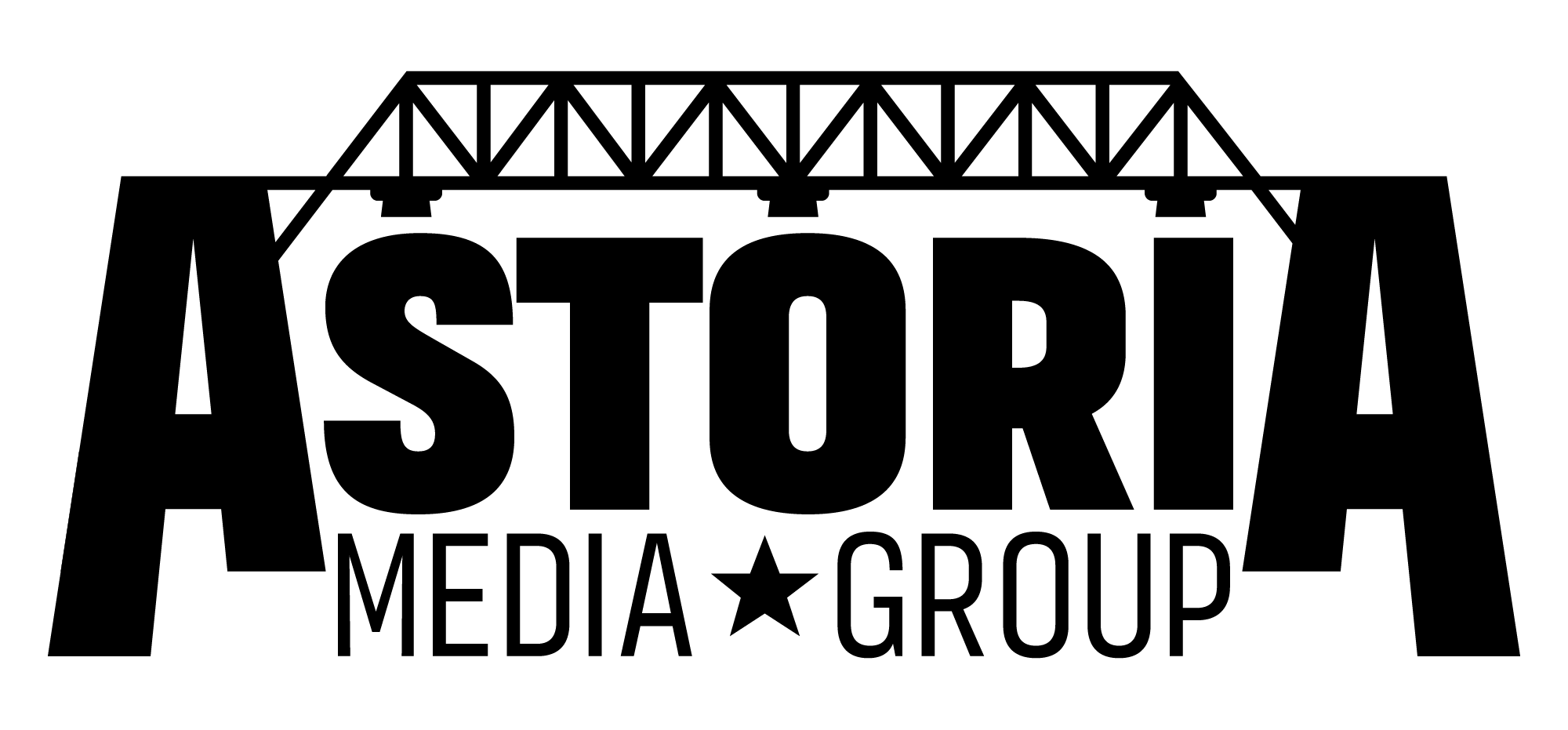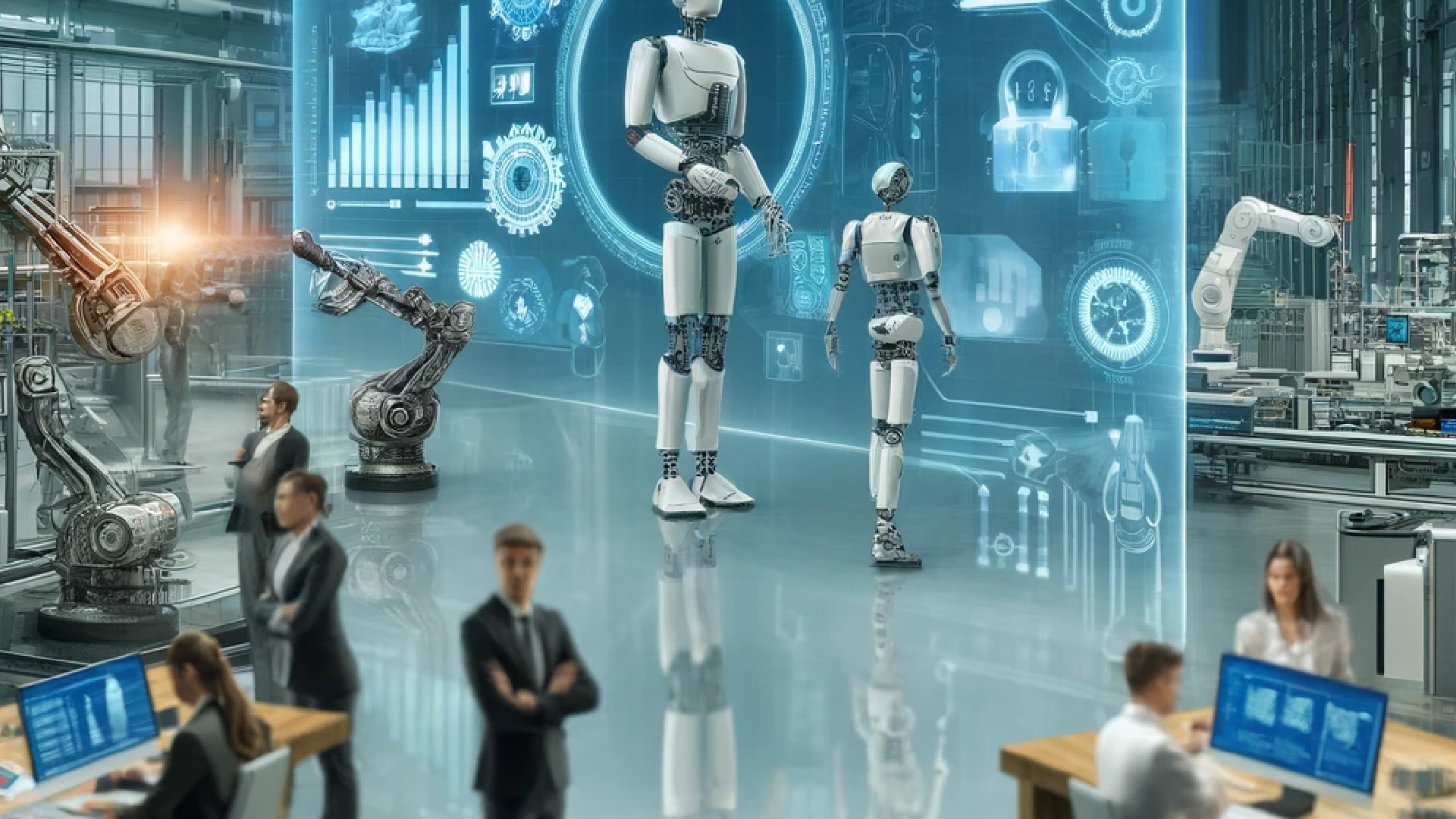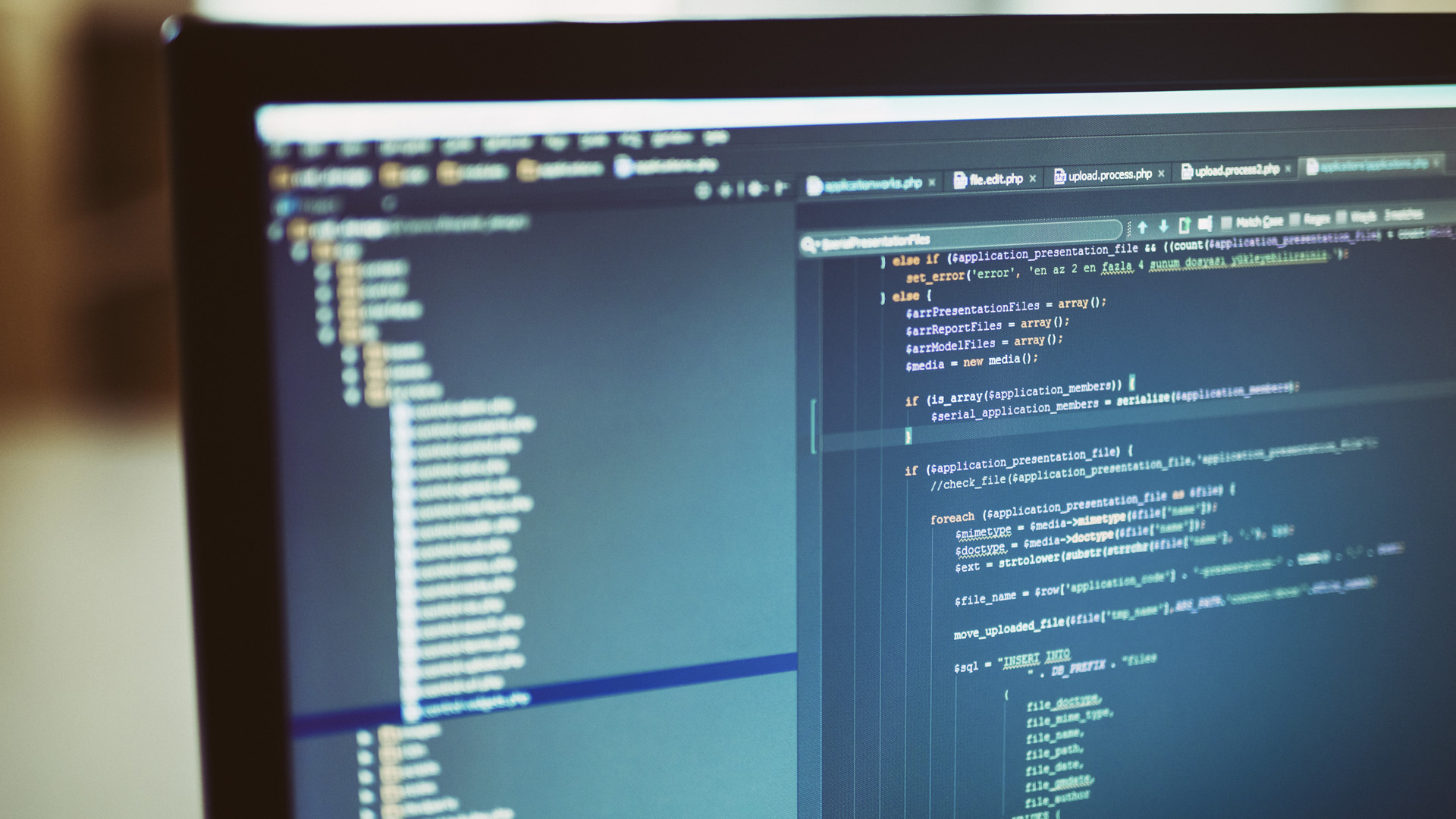
With the rise of mobile applications in today’s digital age, efficient deployment has become crucial. For React Native applications, there are several options available. One of the most powerful and popular choices is AWS (Amazon Web Services), the comprehensive, evolving cloud computing platform provided by Amazon. In this article, we’ll walk through the integration and deployment of a React Native application with AWS.
Why AWS for React Native Applications?
AWS offers a suite of cloud computing services that together make up a cloud computing platform, scalable and designed for high availability. It is robust, secure, and offers a multitude of services that are perfect for enhancing React Native applications. These services include AWS Amplify, AWS Device Farm, and AWS Lambda, which can help with various aspects of the application, including backend operations, testing, and serverless computing.
Step-by-Step Guide to Integration and Deployment
Step1: Set Up AWS Account and Install AWS Amplify CLI
To start with, you need to set up an AWS account. Post this, install the AWS Amplify CLI (Command Line Interface) on your local machine. Amplify is a set of tools and services that can help front-end web and mobile developers build scalable full-stack applications.
Step 2: Initialize Amplify in Your React Native Project
Once the AWS Amplify CLI is installed, you need to initialize it in your project. Navigate to your project’s root directory and initialize Amplify.
Step 3: Add AWS Services
You can add AWS services like Authentication (Amazon Cognito), API (AWS AppSync), Storage (Amazon S3), etc., as per your application requirement. AWS Amplify makes this process simple with a step-by-step approach through the CLI.
Step 4: Deploy the Application
Once the desired services are added, the changes can be pushed to the cloud using the Amplify CLI, which creates the necessary resources in the cloud to power your application.
Step 5: Test Your Application with AWS Device Farm
AWS Device Farm allows you to test your application on real devices in the AWS Cloud. It lets you improve the quality of your application by testing and interacting with Android, iOS, and web apps on many devices at once.
Going Live and Managing Updates
After thorough testing, it’s time to publish your application on the App Store/Play Store. Use standard native procedures for this. For managing updates after deployment, you can use AWS Amplify Console, which offers features like continuous deployment, instant cache invalidation, and atomic deploys, making the process smoother.
By using AWS, developers can leverage the cloud platform’s scalability, reliability, and robustness to deploy their React Native applications. Understanding how to integrate and deploy React Native applications on AWS is a valuable skill for developers, giving them the tools needed to effectively leverage this powerful cloud platform. Remember that integration and deployment are just as crucial as development in the app life cycle. It’s worth investing the time to understand and get it right.