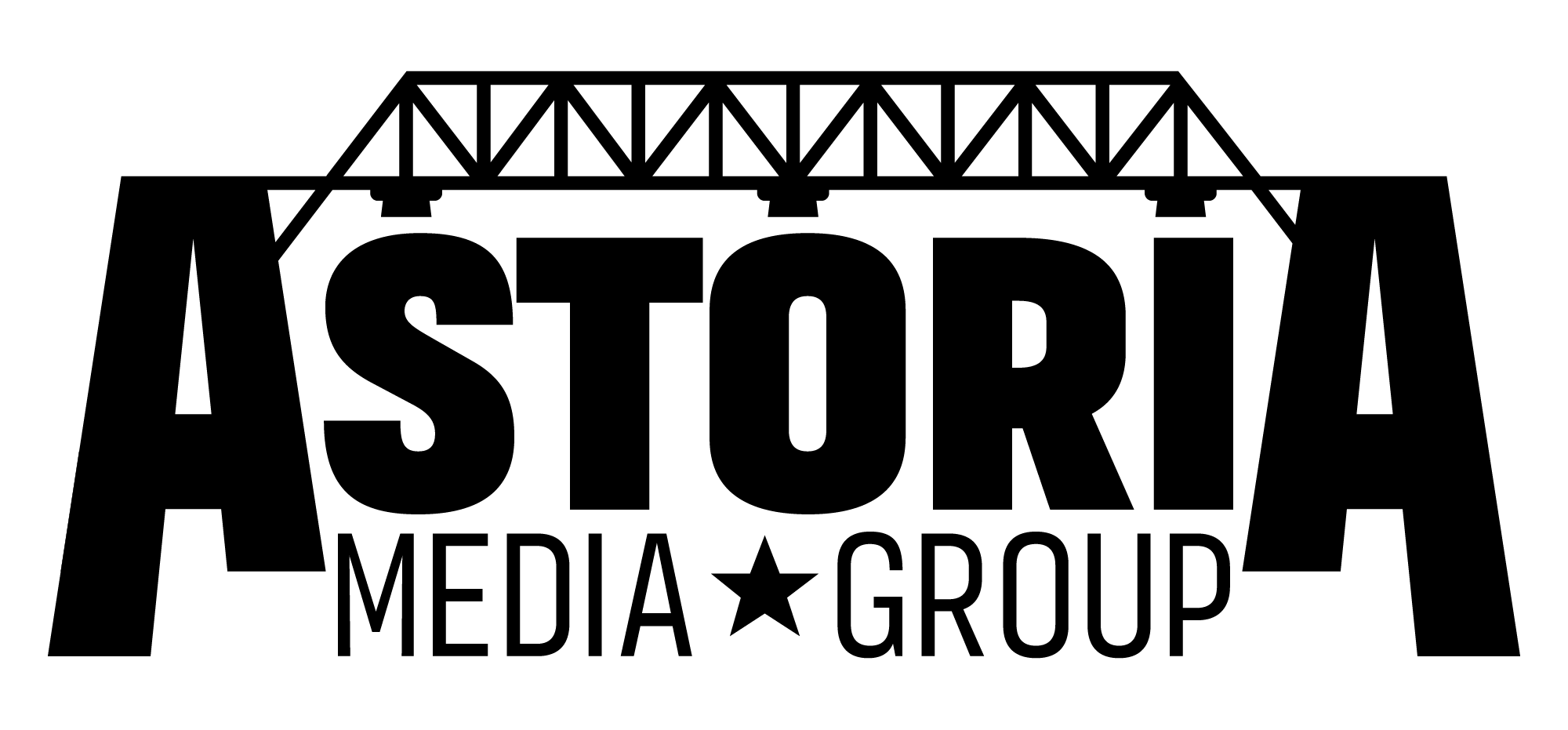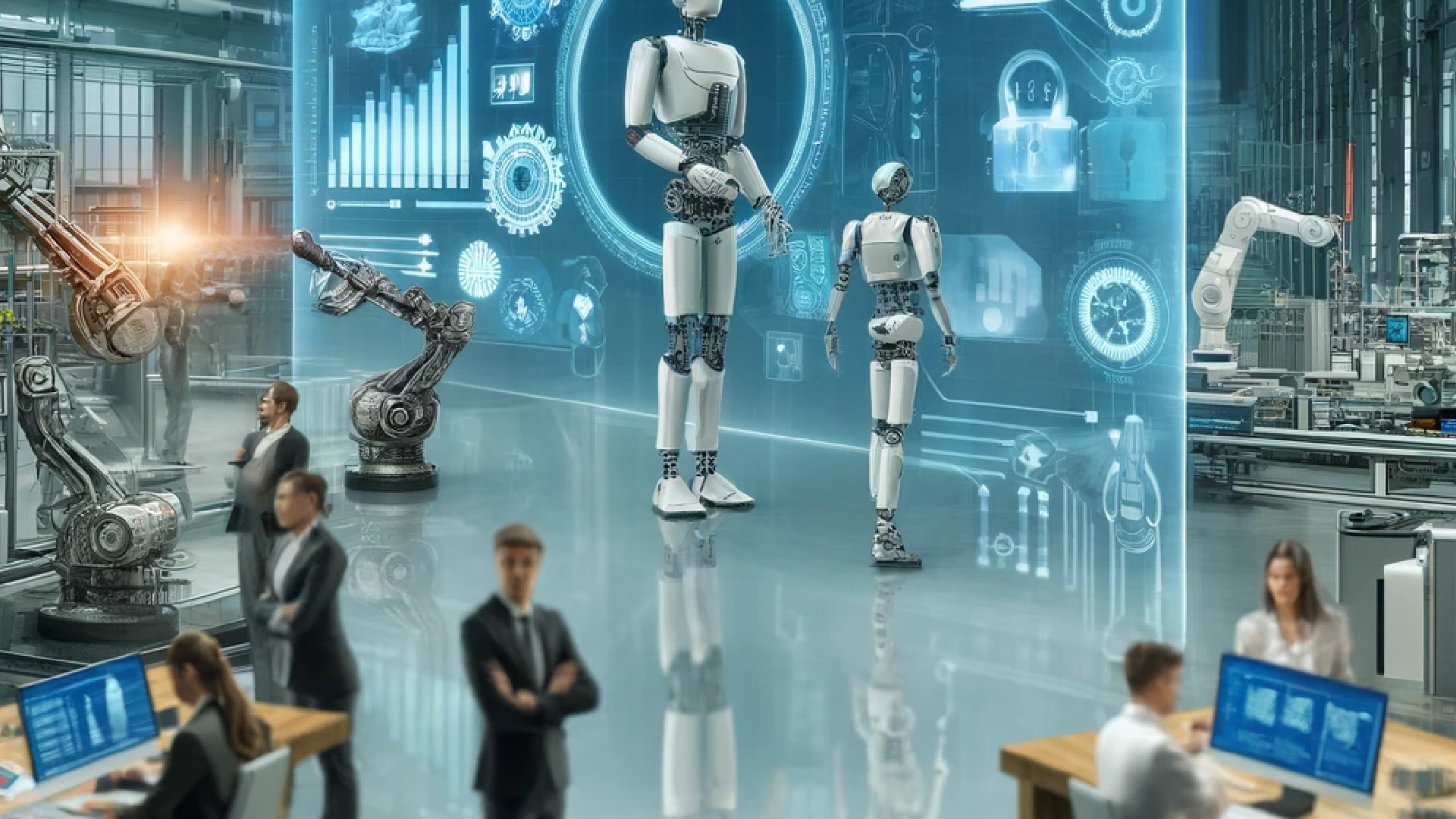Creating a mobile application begins with an idea. But before delving into the complex world of coding, it is vital to shape this idea into something tangible. That’s where wireframing comes in. A wireframe is a visual guide that represents the skeletal framework of a mobile app. Once the wireframe is ready, we can move on to the next step: converting it into a functional prototype using React Native. Let’s dive into this process.
Understanding Wireframes
Wireframes are low-fidelity, simplified designs that outline structures and layouts. They are typically devoid of color, graphics, and stylistic elements, focusing instead on functionality, behavior, and priority of content. Wireframes serve as the communication tool between the stakeholders, designers, and developers. They form the foundation on which we build our prototype.
The Role of UI/UX Design
UI/UX design is the soul of an application. UI (User Interface) is how the app looks and interacts with the users. UX (User Experience) is about the overall experience of the user when using the app. A thoughtfully designed wireframe takes into consideration both UI and UX, ensuring that the functional prototype will be intuitive and user-friendly.
Converting Wireframe into a Functional Prototype
The conversion of a wireframe into a functional prototype is like giving life to your application. Here is where React Native truly shines. Thanks to its component-based structure and a rich ecosystem of libraries, we can efficiently build our app.
Step 1: Setup Your React Native Environment
Before you can start coding, you need to set up your React Native environment. This involves installing Node.js, the React Native command line interface, a JDK, and either Android Studio or Xcode.
Step 2: Create a New Project
Once your environment is ready, create a new project. You can do this by running a simple command in your terminal.
Step 3: Define the Structure of Your Application
In this step, start breaking your wireframe down into various components. React Native, like React, is component-based, which means you build your UI with isolated, reusable pieces.
Step 4: Choose the Right Libraries
React Native has a rich ecosystem with a library for almost everything. Need to handle state management? Use Redux or MobX. For navigation? Use React Navigation or React Native Navigation. For forms? Formik or React Hook Form can help. Choose the ones that suit your needs best.
Step 5: Start Coding
Now, the real fun begins. Start building out your components and screens according to your wireframe. Remember, each component should ideally be a standalone, reusable piece of your UI.
Step 6: Test
Throughout your development process, ensure that you are testing your application thoroughly. Use tools like Jest for unit testing and Detox for end-to-end testing.
Turning a wireframe into a functional React Native application requires thoughtful planning and a good understanding of both your app’s structure and the tools available within the React Native ecosystem. By following these steps, you can ensure that the process is manageable and sets the stage for a smooth transition into the later stages of development.