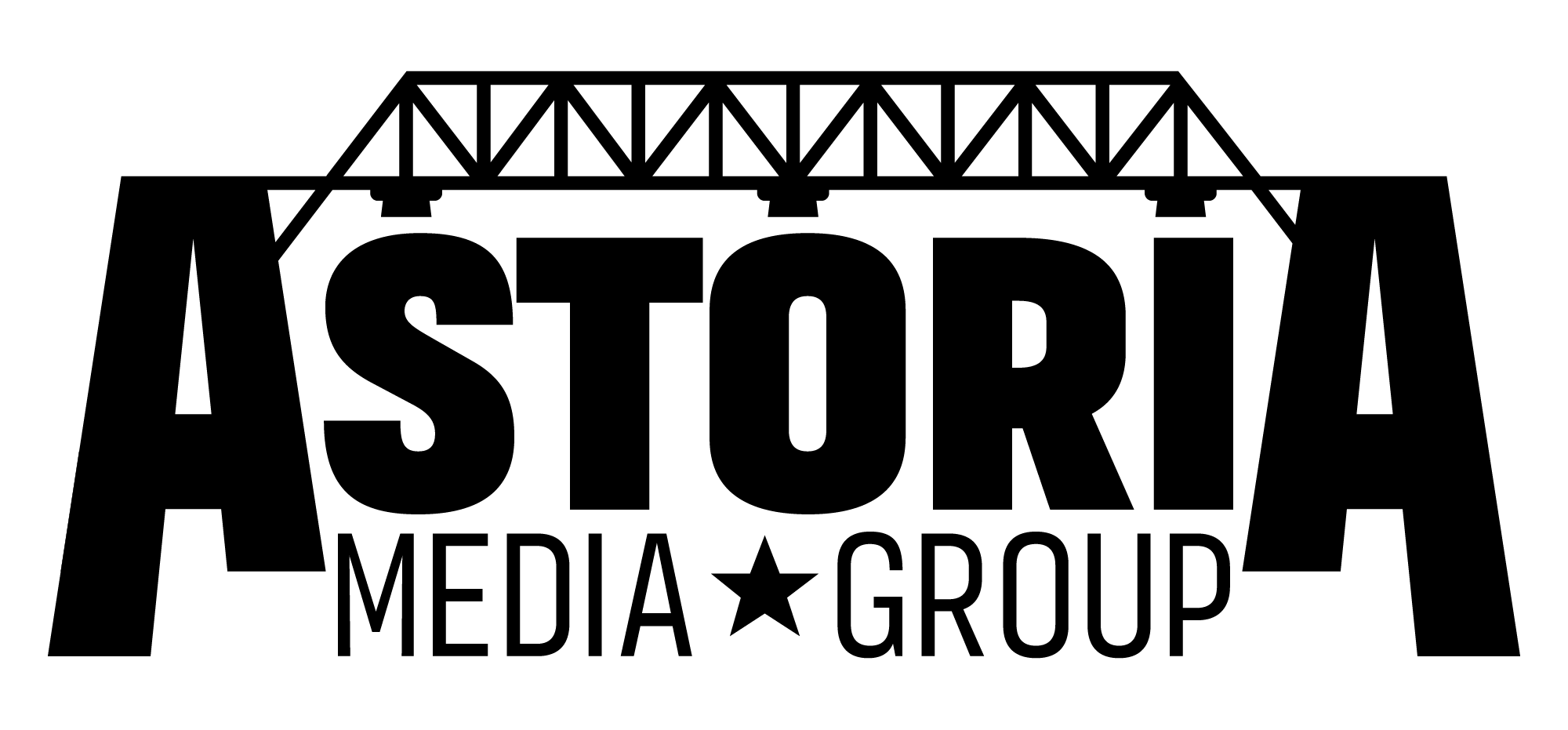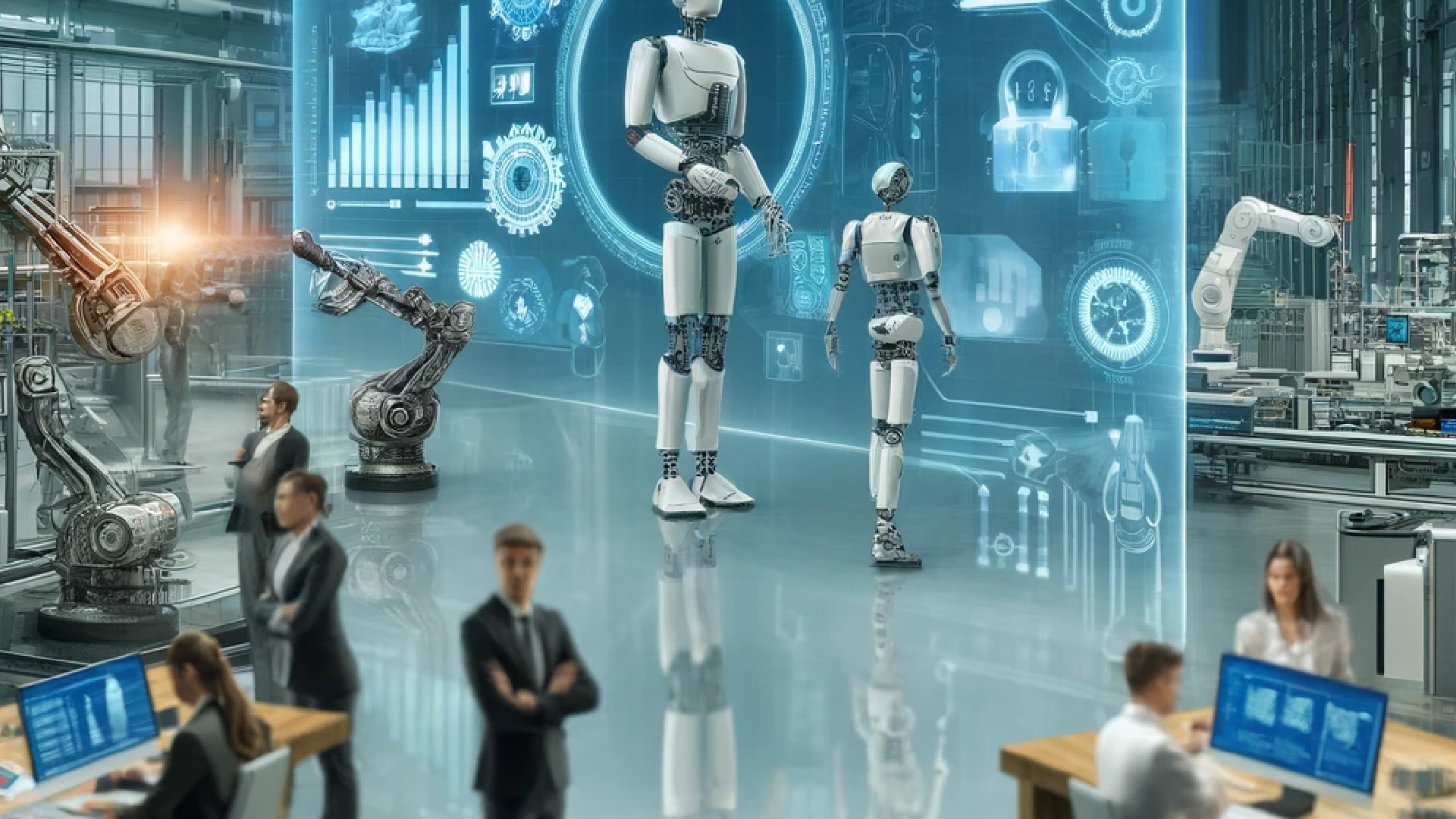Effortless Audio-Video Sync in Final Cut Pro X
For video editors looking to synchronize a master audio track with multiple video clips in Final Cut Pro X, Astoria Media Group brings you a streamlined guide to simplify this process.
Step 1: Importing Your Media
- Gather Your Clips: Start by importing all your video clips and the master audio file into Final Cut Pro X. Make sure they’re in the same event for easy access.
Step 2: Selecting Your Clips
- Choose Your Media: In the clip browser, select all the video clips you want to sync with your master audio. You can select multiple clips by holding down the Command key and clicking on each clip.
Step 3: Synchronizing the Clips
- Synchronize Your Selection: With your clips selected, right-click and choose “Synchronize Clips.” This command will allow Final Cut Pro X to automatically sync your clips using the audio tracks.
Step 4: Automatic Synchronization
- Let Final Cut Pro X Work: The software analyzes the audio from your selected video clips and the master audio track. It then aligns them based on the audio waveforms, creating a perfectly synchronized set of clips.
Step 5: Editing the Synchronized Clips
- New Synchronized Clip: Final Cut Pro X will generate a new clip that combines your video clips with the master audio, all synchronized.
- Add to Timeline: Drag this synchronized clip to your project timeline. Here, the audio will align perfectly across the selected video clips and the master audio track.
Step 6: Fine-Tuning and Adjustments
- Adjust as Needed: You can now make any necessary adjustments to the video or audio. This might include trimming clips, adjusting audio levels, or adding effects.
Step 7: Finalizing Your Project
- Review and Export: Once you’ve made all your adjustments and arhttps://astoriamediagroup.com/404-2/e satisfied with the synchronization and editing, you can finalize and export your project.
Synchronizing a master audio track with multiple video clips in Final Cut Pro X doesn’t have to be complicated. By using the “Synchronize Clips” feature, you can achieve perfect sync effortlessly, allowing you more time to focus on the creative aspects of your project.
For more insightful guides and tips on video editing, stay connected with Astoria Media Group, your go-to source for the latest in digital media techniques.